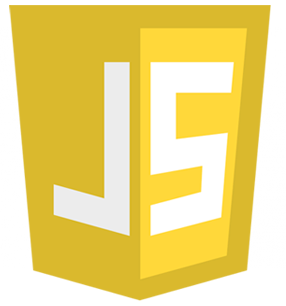A Professional web developer.
Hi, I’m Harsh Gajipara
a
Developer.
Designer.
Contributor.
Professional Coder.
SEO Expert.
As a seasoned WordPress developer with over 5 years of experience and a core contributor to the WordPress community, I specialize in creating custom themes and plugins tailored to unique project needs. My expertise includes implementing Advanced Custom Fields (ACF) and custom post types for dynamic websites, managing and customizing WooCommerce setups, and adapting plugins to meet specific requirements. I excel in leveraging third-party and REST APIs, utilizing WordPress multisite, and employing page builders like Elementor and Divi for engaging web experiences. I have a client-centric approach, ensuring accurate interpretation of requirements and delivering targeted outcomes. My skills also encompass building custom WordPress themes from scratch, seamlessly integrating HTML, and managing diverse projects such as portfolios, blogs, and e-commerce sites. I empower clients to easily update content through custom fields and post types, extend website functionality with various plugins, and focus on website speed optimization for efficient performance. Dedicated to delivering high-quality, customized solutions, I ensure robust, user-friendly, and deployment-ready WordPress sites that exceed client expectations.

What I Do
WordPress Development and Customization
Expert WordPress customization and development, tailoring sites to perfection.
WordPress Theme and Plugin Development
Craft bespoke WordPress themes and plugins for unique digital experiences.
PSD to WordPress Development
Transform PSD designs into dynamic WordPress websites with precision.
SEO Optimisation
Elevate online presence with effective SEO strategies and optimization techniques.
Team & Project Management
Skilled in team and project leadership, ensuring seamless deliverables.
UX Consulting
Elevate user experiences through insightful UX consulting and design enhancements.
My Resume
Education & Experience
Bachelor of engineering
Computer engineering (2015 - 2019)Graduated in computer engineering with First Class With Distinction
Associate Technology Architect
IT Path Solutions Pvt Ltd.- (May 2023 - Jan 2024)
- Proficient in custom theme and plugin development for WordPress.
- Skilled in integrating Advanced Custom Fields (ACF) and custom post types for creating dynamic websites.
- Experienced in Woocommerce integration and setup.
- Capable of customizing plugins to meet specific requirements.
- Competent in third-party API integrations and utilizing REST APIs in WordPress.
- Familiar with WordPress multisite functionality.
- Proficient in using page builders like Elementor and Divi, along with various themes.
- Adept at understanding client requirements and delivering expected outcomes.
Job Experience
Software Engineer
Openxcell Technolabs (Feb 2024 - Present)
PHP WordPress Developer
Icecube Digital - (Sep 2020 -Apr 2023)
- Developing custom WordPress themes from scratch to ensure unique and tailored designs.
- Seamlessly integrating HTML into WordPress for a cohesive web experience.
- Managing a diverse range of projects, including portfolios, blogs, e-commerce, memberships, hotel reservations, and food ordering websites.
- Empowering clients to effortlessly update and manage content through custom fields and custom post types.
- Extending website functionality using a variety of plugins such as ACF, CF7, WooCommerce, PMP, and more.
- Focusing on website speed optimization to enhance performance.
- Ensuring websites are deployment-ready for a smooth online presence.
Development
WordPress
PHP
MYSQL
SEO
GIT
Development Skill
HTML
CSS
JAVASCRIPT
JQUERY
REACT
Award and Achievement
WordPress Certification
Earned WordPress Certification through Udemy in March 2021.
Award and Achievement
Employee of the quater
Recognized as Employee of the Quarter for exceptional contributions and dedication.
Contributions
Training Lessions
WordPressPublished training lessons on Learn WordPress platform.
My Contribution to WordPress
Core Contrubutor
Documentation Contributor
Meta Contributor
Pattern Author
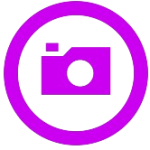
Photo Contributor
Plugin Developer
Test Contributor

Theme Developer
Training Contributor
Translation Contributor
Translation Editor

WordPress.tv Contributor
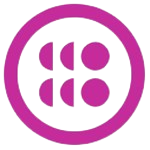
Openverse Contributor
Testimonial
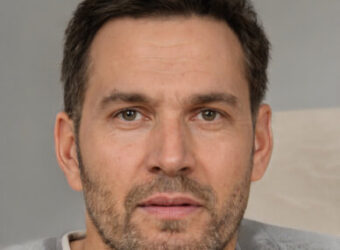
Andrew Johanson
Chief Operating OfficeWordPress Development
Feb 18, 2022Working with Harsh was an absolute pleasure! Their expertise in WordPress development brought our vision to life. They were not only efficient and detail-oriented, but also provided valuable suggestions to enhance our website's functionality and design. We couldn't be happier with the results and highly recommend their services.
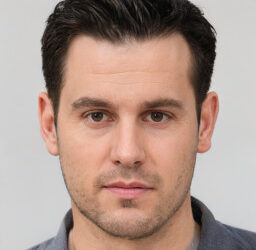
Louis Herreira
Chief Executive OfficerWordPress Development
Mar 23, 2023We had the privilege of working with Harsh on a complex WordPress project, and we couldn't be more impressed. Their deep understanding of WordPress, coupled with their problem-solving skills, allowed them to tackle any challenge that arose. They delivered a highly customized and visually stunning website that surpassed our expectations. Their dedication, creativity, and attention to detail truly set them apart. We wholeheartedly recommend [WordPress Developer's Name] for any WordPress development needs.

Patrice Clark
Operating OfficerWordPress Development
Jul 05, 2022We had the privilege of working with Harsh on a complex WordPress project, and we couldn't be more impressed. Their deep understanding of WordPress, coupled with their problem-solving skills, allowed them to tackle any challenge that arose. They delivered a highly customized and visually stunning website that surpassed our expectations. Their dedication, creativity, and attention to detail truly set them apart. We wholeheartedly recommend [WordPress Developer's Name] for any WordPress development needs.
My Blog

Streamlining Business Transactions: A Guide to Payment Gateways and Integration in WordPress
Introduction
In today’s digital age, online transactions have become the lifeblood of businesses, ranging from small e-commerce stores to large enterprises. For WordPress website owners, integrating a reliable payment gateway is essential to facilitate secure and seamless transactions. In this blog post, we’ll explore the world of payment gateways and their integration in WordPress for different types of businesses.
What is a Payment Gateway?
A payment gateway is a crucial component of online commerce that allows businesses to accept payments from customers via various payment methods such as credit cards, debit cards, digital wallets, and more. It acts as a bridge between your website and the payment processor, ensuring the secure transfer of payment data.
Why Choose WordPress for Your Business Website?
WordPress is a popular and versatile content management system (CMS) that powers over 40% of websites on the internet. Its flexibility, scalability, and extensive range of plugins make it an ideal choice for businesses of all sizes and types. When it comes to integrating payment gateways, WordPress offers a wide array of options to cater to various business needs.
Types of Businesses and Their Payment Gateway Needs
- E-commerce Stores
E-commerce businesses rely heavily on payment gateways to process online transactions. Depending on the size and nature of your online store, you may opt for different payment gateways:
a. WooCommerce: WooCommerce is a popular e-commerce plugin for WordPress, and it offers seamless integration with various payment gateways, such as PayPal, Stripe, Square, and more. You can choose the one that best suits your needs.
b. Shopify Integration: If you’re using Shopify as your e-commerce platform, you can integrate it into your WordPress website and use Shopify’s payment gateway. - Service-Based Businesses
Service-based businesses, such as consulting firms, freelancers, and digital agencies, need a payment solution to invoice clients and receive payments online. Consider these options:
a. PayPal Invoicing: With WordPress, you can easily create and send invoices using PayPal’s invoicing feature, allowing clients to pay directly through the invoice.
b. FreshBooks Integration: FreshBooks is a popular invoicing and accounting software that can be integrated into your WordPress website for seamless payment processing. - Nonprofits
Nonprofit organizations require specialized payment gateways to facilitate donations and fundraising efforts. WordPress can cater to these unique needs:
a. GiveWP: GiveWP is a WordPress plugin designed specifically for nonprofits, allowing them to collect donations online and integrate with popular payment gateways like PayPal and Stripe. - Subscription-Based Services
Businesses offering subscription-based services, such as streaming platforms, software-as-a-service (SaaS) providers, and content memberships, require recurring payment capabilities:
a. MemberPress: MemberPress is a powerful WordPress membership plugin that integrates with payment gateways like PayPal, Stripe, and Authorize.Net, enabling you to create and manage subscription-based services.
Best Practices for Payment Gateway Integration
Security: Prioritize the security of your payment gateway to protect sensitive customer data. Ensure your website uses SSL encryption, and choose a payment gateway that is PCI-DSS compliant.
User Experience: Opt for a payment gateway with a user-friendly interface to provide a smooth checkout experience for your customers.
Compatibility: Ensure the selected payment gateway integrates seamlessly with your WordPress site and is compatible with your chosen e-commerce or membership plugin.
Testing: Always test your payment gateway integration thoroughly to identify and fix any issues before going live.
Conclusion
Payment gateways are the backbone of online transactions for businesses of all types. Choosing the right payment gateway and integrating it effectively into your WordPress website is crucial for ensuring a seamless and secure payment experience for your customers. By understanding the unique needs of your business and following best practices, you can streamline your online transactions and boost your business’s success.
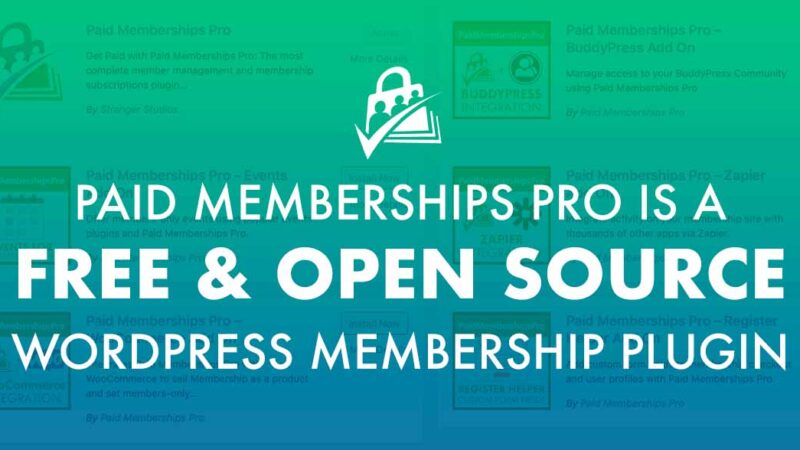
The Benefits of Using PMP Pro Plugin for Your Membership Website
Introduction
Running a membership website can be a lucrative venture, but it comes with its own set of challenges. Managing subscriptions, content access, and member interactions can be complex without the right tools. That’s where the Paid Memberships Pro (PMP) Pro plugin comes in. In this blog post, we’ll explore the benefits of using the PMP Pro plugin for your membership website and how it can help you streamline your operations and boost your online community.
- User-Friendly Membership Management
One of the standout features of PMP Pro is its user-friendly interface, which simplifies membership management. With intuitive dashboards and easy-to-follow wizards, you can quickly set up different membership levels, payment gateways, and subscription plans. This user-centric design means you don’t need to be a technical wizard to manage your membership website effectively. - Versatile Membership Levels
PMP Pro allows you to create multiple membership levels, each with its unique access rights and pricing. This flexibility is vital for catering to various user needs. Whether you want to offer free, trial, or premium memberships, or even create custom membership tiers, the plugin can accommodate your requirements, enabling you to attract a broader audience. - Content Restriction and Drip Feed
Content is king, and controlling who can access what content is crucial for membership sites. PMP Pro offers robust content restriction features that let you protect your premium content and provide selective access to members. You can even schedule content drip feed to keep members engaged and returning for more. - Integration with Popular Payment Gateways
Managing payments is a significant part of a membership website, and PMP Pro has you covered. It integrates seamlessly with popular payment gateways like PayPal, Stripe, and Authorize.net. This means you can easily set up recurring billing, accept one-time payments, and ensure a smooth payment process for your members. - Member Communication and Engagement
Effective communication is key to building a strong online community. PMP Pro provides you with the tools to send automated welcome emails, renewal reminders, and membership expiration notices. You can also interact with members through community forums, comments, or private messaging, fostering engagement and loyalty. - Detailed Reporting and Analytics
To understand the performance of your membership site, you need data-driven insights. PMP Pro offers detailed reporting and analytics, helping you track subscription sign-ups, revenue, and member engagement. This information is invaluable for making informed decisions about your site’s content and marketing strategies. - Developer-Friendly and Extensible
For those with more technical knowledge, PMP Pro is highly extensible, making it easy to customize your membership site to your specific needs. You can also tap into a vibrant community of developers and resources to enhance your site further.
Conclusion
Paid Memberships Pro Pro is a powerful plugin that simplifies membership management and enhances the user experience for your website visitors. From user-friendly management and content protection to seamless payment processing and communication tools, PMP Pro offers a comprehensive solution for running a successful membership website. If you’re looking to create or improve your membership site, this plugin can be a game-changer. With its versatility and functionality, you can focus on building a thriving community and providing value to your members, while PMP Pro takes care of the technicalities.

WordPress Website Security and Maintenance: Safeguarding Your Digital Fortress
Introduction
WordPress, the popular content management system (CMS), empowers millions of websites around the world. While it offers a plethora of features for creating and managing web content, ensuring the security and maintenance of your WordPress site is crucial. In this blog post, we’ll explore the importance of WordPress website security and maintenance, and provide valuable insights into how to protect your digital fortress.
The Imperative of WordPress Website Security
The digital landscape is rife with potential threats to your website’s security. From malicious hackers to automated bots, your site can be vulnerable to various attacks, including:
- Plugin and Theme Vulnerabilities: WordPress’s extensive library of plugins and themes is a double-edged sword. While they enhance functionality and design, some may contain vulnerabilities that can be exploited by malicious actors. Regularly update these components to patch security holes.
- User Authentication: Weak or compromised user passwords are a common entry point for hackers. Enforce strong passwords, and consider implementing two-factor authentication (2FA) for an additional layer of security.
- Regular Updates: WordPress core and plugin updates often include security fixes. Failing to update your CMS and its components can leave your site vulnerable to known vulnerabilities. Regularly update your website to stay protected.
- Security Plugins: Consider using reputable security plugins such as Wordfence or Sucuri Security. These tools can offer features like firewall protection, malware scanning, and real-time monitoring to safeguard your site.
- Secure Hosting: Choose a reputable hosting provider that emphasizes security. They often include server-level security measures and automatic backups.
Essential WordPress Website Maintenance
- Backups: Regularly back up your website. In the event of a cyberattack, data loss, or any other issue, having a recent backup ensures you can quickly restore your site to a secure state.
- Performance Optimization: Optimize your website’s performance by cleaning up databases, eliminating unnecessary files, and ensuring that your site loads quickly. Fast-loading websites improve user experience and SEO ranking.
- Content Updates: Keep your content fresh and relevant. Regularly update and create new content to engage your audience and maintain your site’s visibility in search engines.
- Broken Links: Regularly check for broken links, as they can negatively impact user experience and SEO. Use plugins or online tools to scan your site for broken links.
- Database Optimization: Over time, your website’s database can become cluttered with unnecessary data. Regularly optimize your database to improve site performance.
WordPress Security Best Practices
- Strong User Passwords: Enforce strong, unique passwords for all users. Discourage password sharing and promote individual accounts.
- File Permissions: Review and set file permissions carefully to limit what users can access and modify.
- Security Audits: Periodically conduct security audits to identify vulnerabilities, anomalies, or signs of intrusion.
- Monitoring and Alerts: Set up monitoring and alerts for suspicious activity, including failed login attempts and unauthorized access.
- SSL Encryption: Use SSL certificates to encrypt data in transit, securing sensitive information such as login credentials and user data.
Conclusion
Your WordPress website is a valuable asset, and its security and maintenance are paramount. Neglecting these aspects can result in data breaches, downtime, and damage to your online reputation. By following best practices and incorporating regular maintenance into your routine, you can ensure that your digital fortress remains secure and your WordPress website continues to serve as a reliable and resilient platform for your online presence. Remember, an ounce of prevention is worth a pound of cure when it comes to WordPress website security and maintenance.
Contact With Me

Harsh Gajipara
WordPress Developer & DesignerIf you have any questions please connect with me via email and call in to my account.
Phone: +919428301138 Email: hello@harshgajipara.com